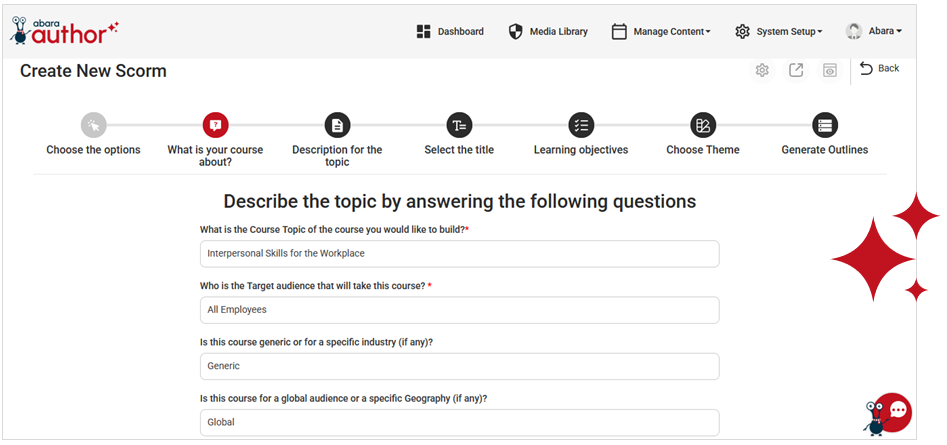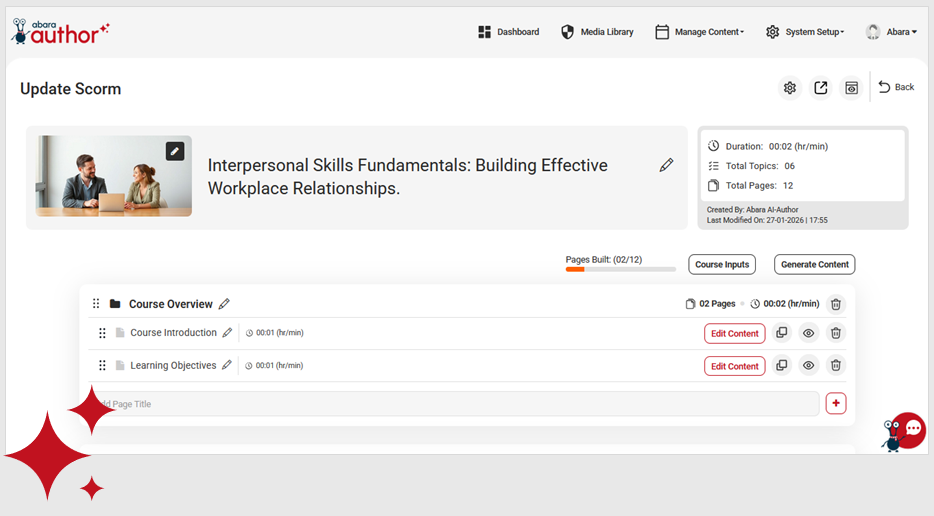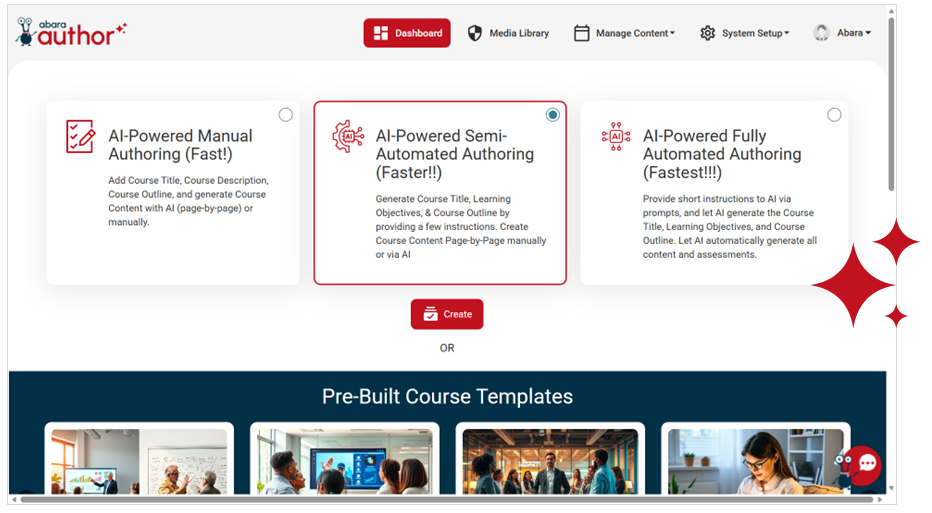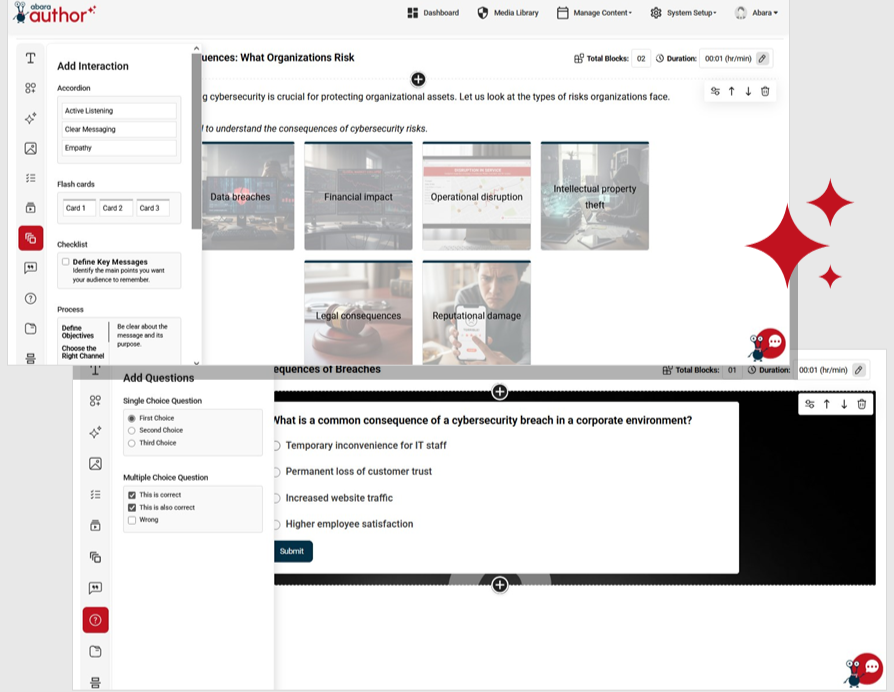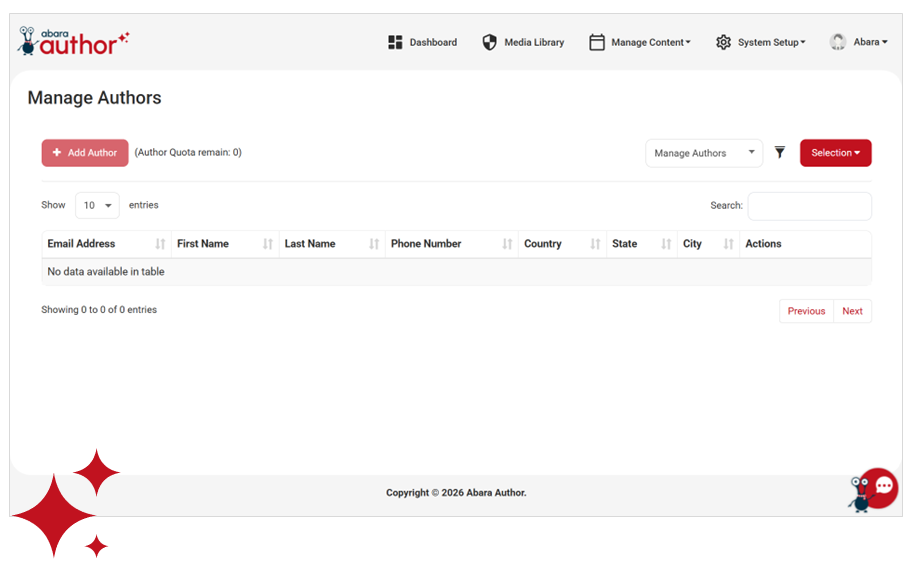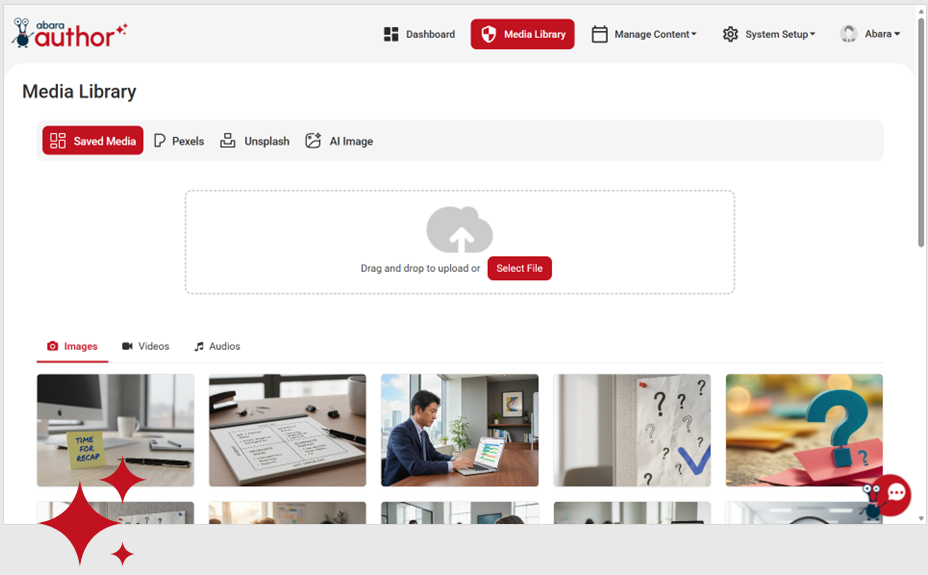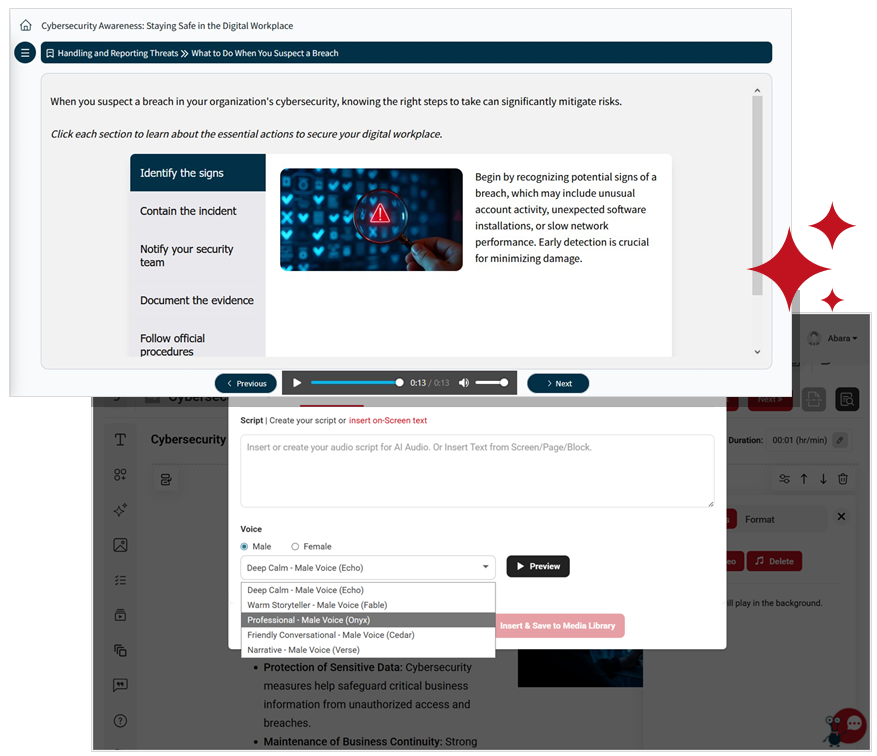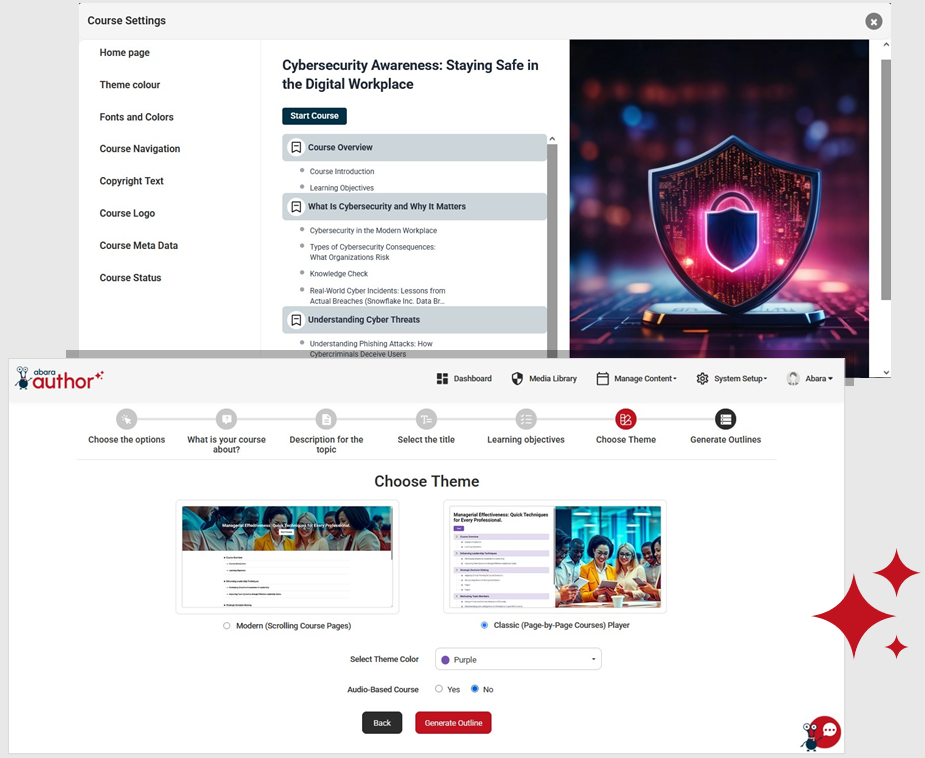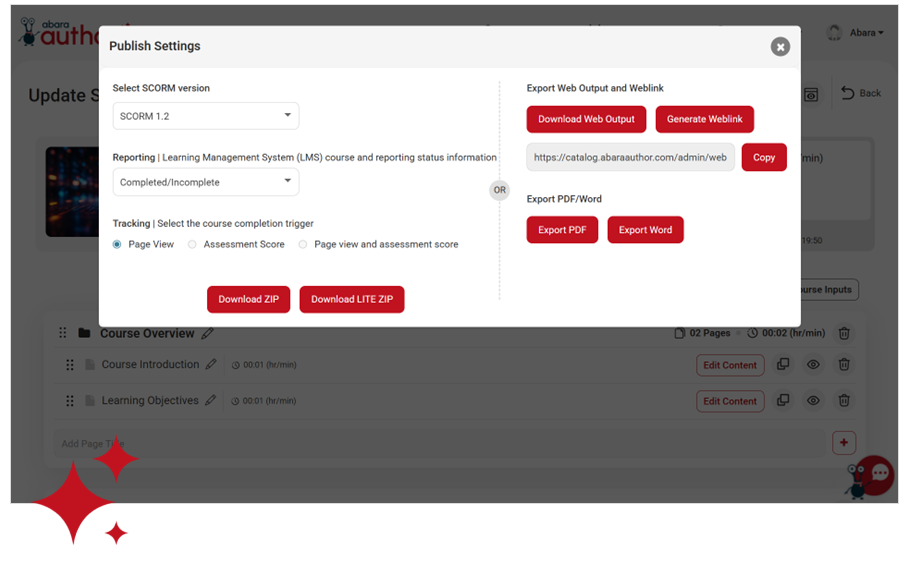Everything You Need to Build Better Courses—Faster
Abara Author combines powerful AI tools, intuitive design, and seamless delivery options and features so you can create engaging learning content without the usual complexity. No need for access to Subject Matter Experts! No waiting on budget approvals to hire talent or external contractors to create your eLearning! No need for specialized expertise to get your training plans off the ground! With Abara Author, you can create engaging and interactive training courses in a matter of hours.